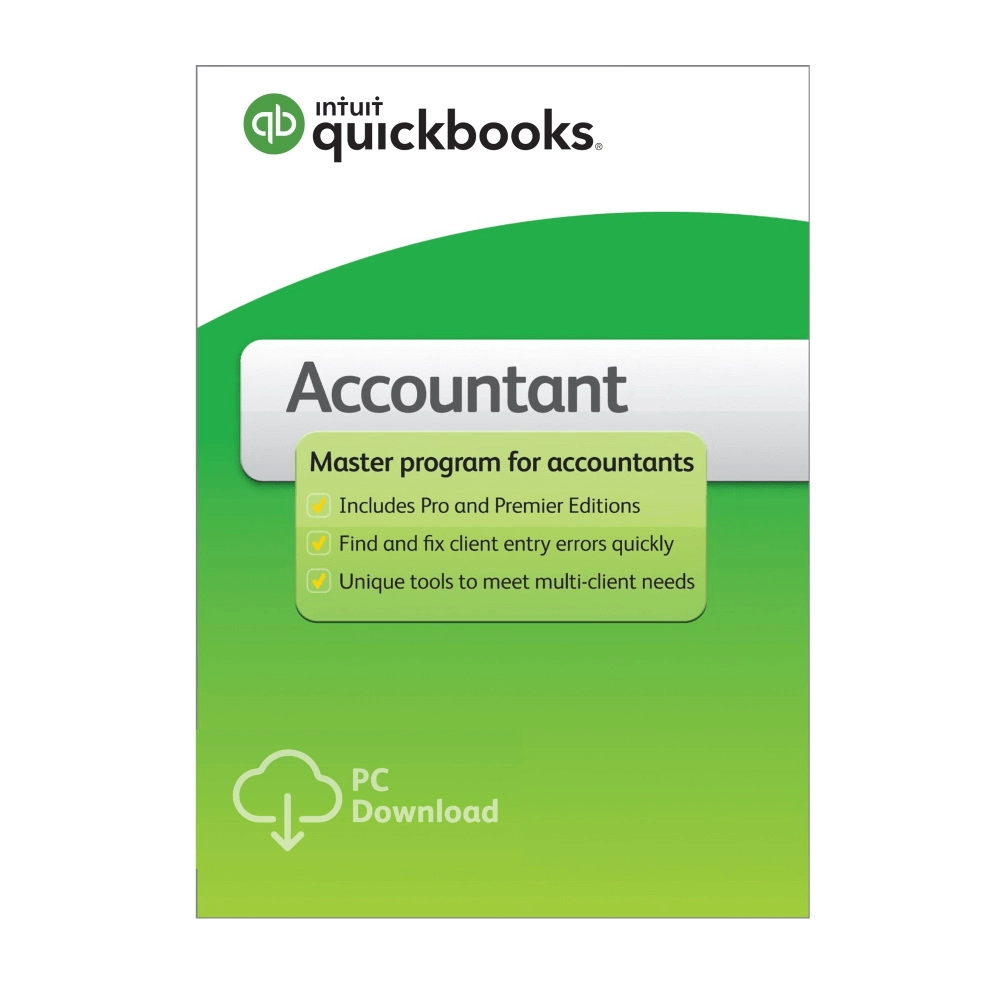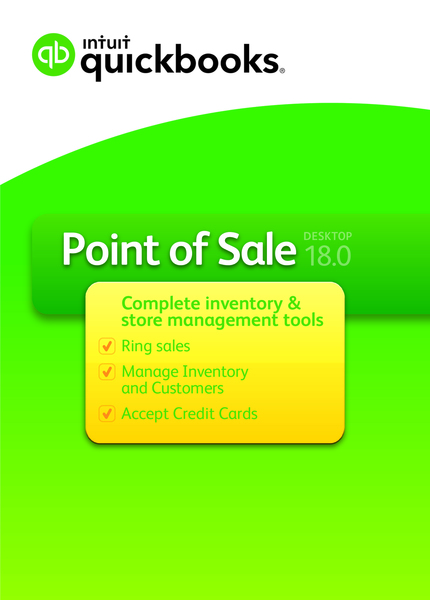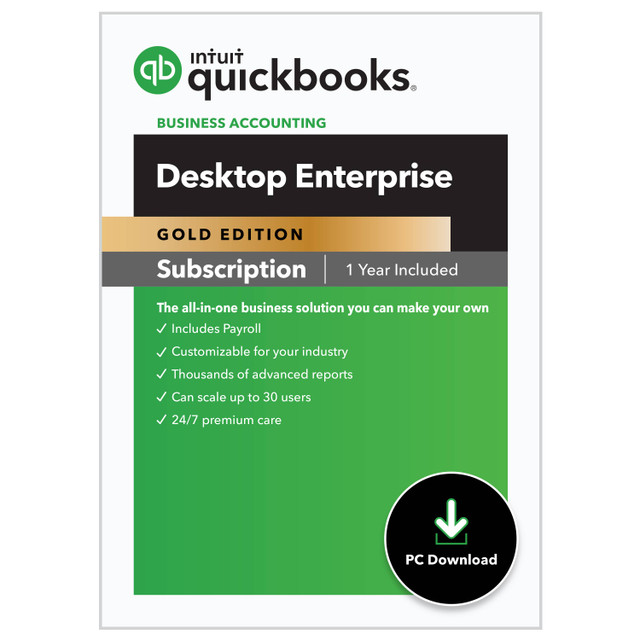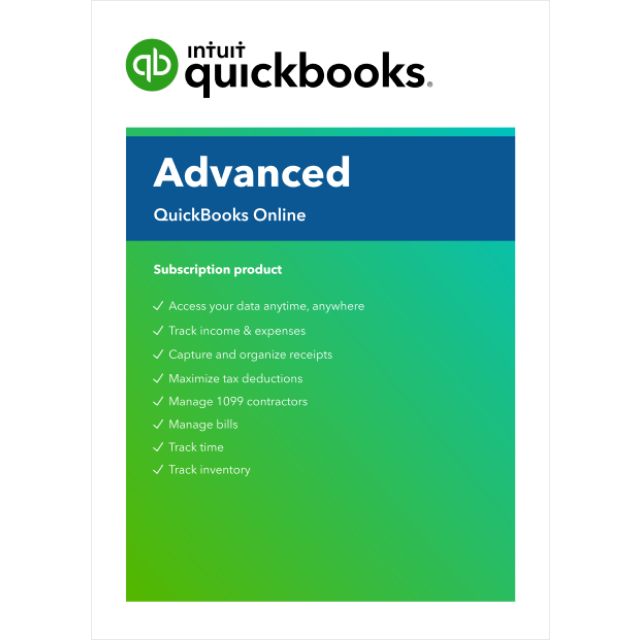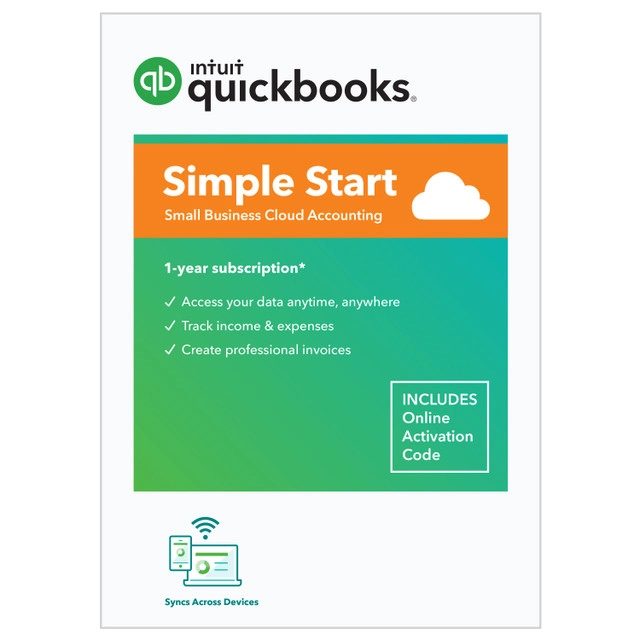Description
This is for QuickBooks Enterprise 2023 Accountant Edition
Please call us (562) 277-1222 or email us info@cfoaccountants.com for pricing on QuickBooks Accountant Stand Alone – 1 users, 3 users, 5 users, 10 users or 100 users – best solution for Auditors and CPA’s.
Intuit QuickBooks Desktop Accountant 2023
With Intuit QuickBooks Desktop Accountant 2023, you can do more for your desktop clients from the convenience of your office, and discover newfound flexibility for a more efficient practice. Intuit’s latest tools automate everyday tasks, so you and your clients can focus on business. Bypass busy work and streamline projects so you can do more than ever for your clients.
Enhanced computing power (64-bit)
Accomplish your accounting tasks faster with a quicker, more reliable QuickBooks.
Pay vendor bills online
Schedule and pay bills faster within QuickBooks. Use the funding source you want and in the digital or physical form your vendors want.1
Attach documents to transactions
Attach documents to transactions faster by directly uploading them via the QuickBooks Desktop mobile app.

Powerful productivity
Take action from anywhere with Accountant Toolbox
Get quick access to your most essential tools so you can make your day-to-day feel a whole lot lighter.
- Access your Accountant Toolbox2 from your clients’ QuickBooks Pro or Premier, remotely or in a hosted setup.
- Find and fix entry errors fast with Client Data Review.
- Delete, void, or reclassify hundreds of transactions at once.
- Write off multiple invoices in one screen.
Client collaboration
Their books. Your schedule.
With Accountant’s Copy, you and your clients don’t have to plan work around each other.
- Transfer files seamlessly instead of having to save your work to a computer or thumb drive.
- Work on your own copy of your client’s files, even if clients are working at the same time.3
- Your adjustments are merged quickly and easily.


Work flexibility
Find your sweet spot
Make it easier to view and access multiple client files and work how you’re most comfortable.
- Tailor your office for enhanced efficiency and productivity with Multi-Monitor mode.4
- Save time by working in two company files at the same time with Multi-Instance.5
- Locate items, accounts, and clients faster with search auto-fill.
- Search a range of values to help recall transaction amounts.
Technical Specifications
System requirements
- Windows 8.1, or Windows 10 update/version supported by Microsoft
- Windows Server 2012 (or R2), 2016, or 2019
- 2.4 GHz processor
- 8GB of RAM for 64-bit application
- 2.5 GB disk space recommended (additional space required for data files)
- 4x DVD-ROM drive (unless user is downloading from Intuit server)
- Plus and Enterprise subscriptions, payroll and online features require internet access
- QuickBooks Desktop App requires an active Plus or Enterprise subscription. Must be installed on a camera-enabled mobile device using Android 5.0 or iOS 12 or later
- Product registration required
- Optimized for 1280×1024 screen resolution or higher. Supports one Workstation Monitor, plus up to 2 extended monitors. Optimized for Default DPI settings.
Integration with other software
- Microsoft Word and Excel integration requires Office 2013 – 2019, or Microsoft 365 (32 and 64 bit)
- E-mail Estimates, Invoices and other forms with Microsoft Outlook 2013 – 2019, Microsoft 365, Gmail™, and Outlook.com®, other SMTP-supporting email clients. Integration with QuickBooks POS 19.0.
- Transfer data from Quicken 2016-2021, QuickBooks Mac/Mac Plus 2016-2023 and Microsoft Excel 2013 – 2019, Microsoft 365 (32 or 64 bit)
Browser requirements
- Internet Explorer 11
Important disclaimers
*Starting from the date of enrollment, receive the stated discounted price for this year’s version of the product selected if purchased through Intuit. After year one, your debit or credit card account will automatically be charged on an annual basis at the then current annual subscription fee, until you cancel. Offer may not be combined with any other QuickBooks offers. Limit 5 per customer. To cancel your subscription, call 1-800-450-8475. Subscription plans require Internet access, product registration, and an Intuit account. Terms, conditions, features, availability, pricing, fees, service, and support options subject to change without notice.
1. Additional fees apply when paying with a credit card, or when using optional Fast ACH and Fast Check expedite services.
2. The Accountant Toolbox feature is available to Accountants who have QuickBooks Accountant Desktop Plus. The Accountant must be using the latest QuickBooks Accountant Desktop Plus and the Client must be using the latest QuickBooks Pro or Premier.
3. Works with Accountant Copy files from QuickBooks Pro, Premier, and Premier Industry Editions 2019, 2020, and 2021. Payroll transactions cannot be adjusted. Not all fields can be accessed in QuickBooks 2019, 2020, and 2021 files; including 1099 Account Mapping and modify and merge class lists. Previous versions of Accountant’s Copy restricted reconciliation after dividing date. Additional fees apply for file transfer services across Intuit servers.
4. Up to 3 monitors supported. Not available in a hosted environment.
5. Multi-Instance applies to two different QuickBooks files being open concurrently. Does not allow the same QuickBooks file to be open concurrently. Available in QuickBooks Accountant Desktop 2018-2023 and QuickBooks Accountant Enterprise 2018-2023. Some restrictions apply in either the first instance, second instance, or both instances of QuickBooks files.
6. Available with with QuickBooks Enterprise Platinum and Diamond subscriptions
7. Cloud Access: The Cloud access service is a monthly subscription. Each month, your account will be automatically charged the agreed-upon price of the service unless and until you cancel. Cancel at any time by calling Intuit at 800-300-8179, prior to your monthly renewal date. When a customer calls to cancel, it is canceled and refunded at the date through the end of the current billing period. The QuickBooks Desktop Enterprise software portion of the QuickBooks Desktop Enterprise with cloud access bundle is an annual subscription.If you choose to purchase QuickBooks Desktop Enterprise using the Monthly Payment Plan or QuickBooks Desktop Enterprise with cloud access, you elect to pay your annual subscription in equal payments over the course of 12 months. Purchasing an annual subscription for QuickBooks Desktop Enterprise commits you to a 12 month term. You must pay for all 12 months of the subscription in full based on the then current rate of QuickBooks Desktop Enterprise. If you choose to cancel inside the first 60 days, you can opt to receive a refund per the 60 day money back guarantee (see https://quickbooks.intuit.com/software-licenses/ for details). However, if you choose to cancel after the first 60 days and prior to the end of month 12 you will be subject to a termination fee equal to the amount of monthly payments left on your annual subscription. For purpose of clarity, if you pay for 6 months and have 6 months remaining on your annual subscription, which starts at date of enrollment, you will be charged a termination fee equal to the then current monthly fee of QuickBooks Desktop Enterprise multiplied by 6 months (remaining months left on annual subscription).
Right Networks: Support for QuickBooks Desktop Enterprise with cloud access is provided by Right Networks. A valid QuickBooks Desktop Enterprise license code must be provided to Right Networks to receive support. Right Networks performs backups of all cloud access data on a nightly basis and retains the back-ups for a rolling 90-day period in a protected offsite facility as an additional level of protection. There is no limitation to the size of a customer’s back-up. Customers are responsible for verifying the integrity of the hosted data at least every 90 days. Right Networks employs Snapshot technology to backup customer data. Snapshots are taken daily and then replicated to another physical Right Networks facility for Disaster Recovery. Right Networks uses top-tier data centers and multiple layers of redundancy within its infrastructure to provide 24×7 availability. However, availability can vary, is subject to occasional downtime and may change without notice. Right Networks encrypts all backup files and backup tapes. Virtual desktop connections are protected via TLS with a minimum of 128 bit encryption and authentication. Each customer has a unique Right Networks virtual desktop. Access to each QuickBooks company file is controlled at multiple layers including file access permissions. Access is locked out after multiple failed login attempts for the same user. Security features, functionality and access are subject to change without notice as deemed necessary by Right Networks. Availability can vary and are subject to occasional downtime and may change without notice. Right Networks may offer third party software, separate terms and fees may apply.
Internet connectivity required: Desktop Enterprise with cloud access is subject to availability of a reliable Internet connection. See detailed list of systems requirements here.
Remote Desktop Services compliant: QuickBooks Desktop Enterprise is Remote Desktop Services compliant. Microsoft Server operating systems, Microsoft Windows Server software licenses, and Remote Desktop Services Server Client Access Licenses, sold separately. For multiple cloud access users, a Remote Desktop Services Client Access License is required for each user. Additional fees may apply. Requires certain hardware.
8. Only available in QuickBooks Desktop Enterprise Platinum and Diamond subscriptions. Requires an internet connection.
9. Based on standard list price for 1-user license of each accountant version of QuickBooks Accountant. Must be an active and current QuickBooks ProAdvisor and can be downloaded once per year only. Transactional and other fees apply for use of Payments software. Terms, conditions, pricing, features, service and support options are subject to change without notice.
10. Customer support is available from 6am-6pm Mon-Fri; 6am-3pm Sat (PST) for Pro, Premier, Standard, Plus and Enterprise. Enterprise messaging access available 24/7. Hours exclude occasional downtime due to system and server maintenance, company events, observed U.S. Holidays and events beyond our control. Access to messaging with live experts or call back features requires a QuickBooks Care Plan, and internet connection. Care plan is included with Standard, Plus and Enterprise subscriptions. A la carte Annual Care Plan MSRP $299.95.
11. Based on lab testing vs. prior QuickBooks Desktop (32-bit) versions using a 1GB average file size. yearAverage speed improvement was observed when running “Report Profit and Loss Detail Accrual.” An average speed improvement of 31% was observed on a 400MB file when running “Custom Transaction Detail Accrual Report.” Actual results may vary.
Se habla Español